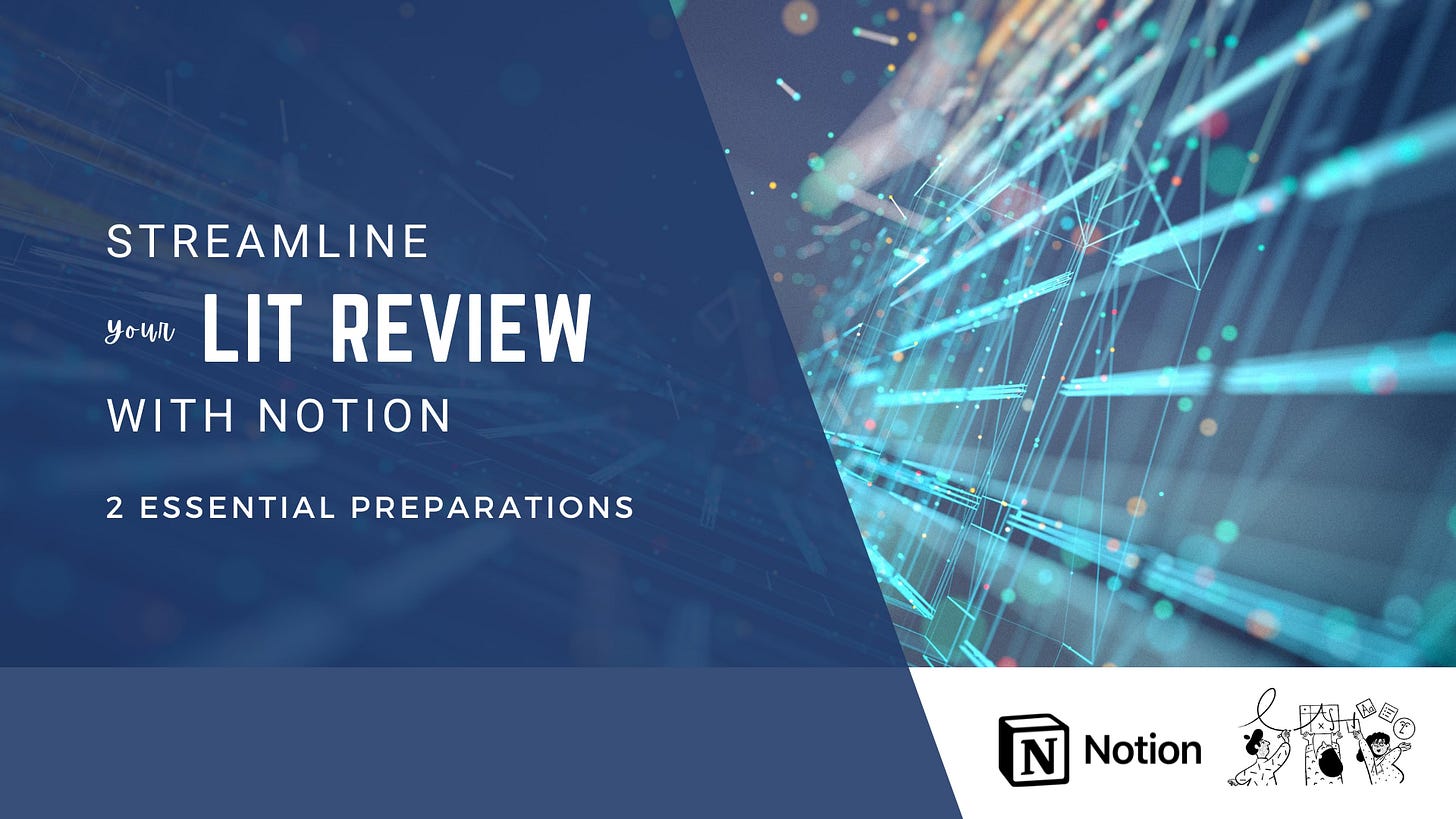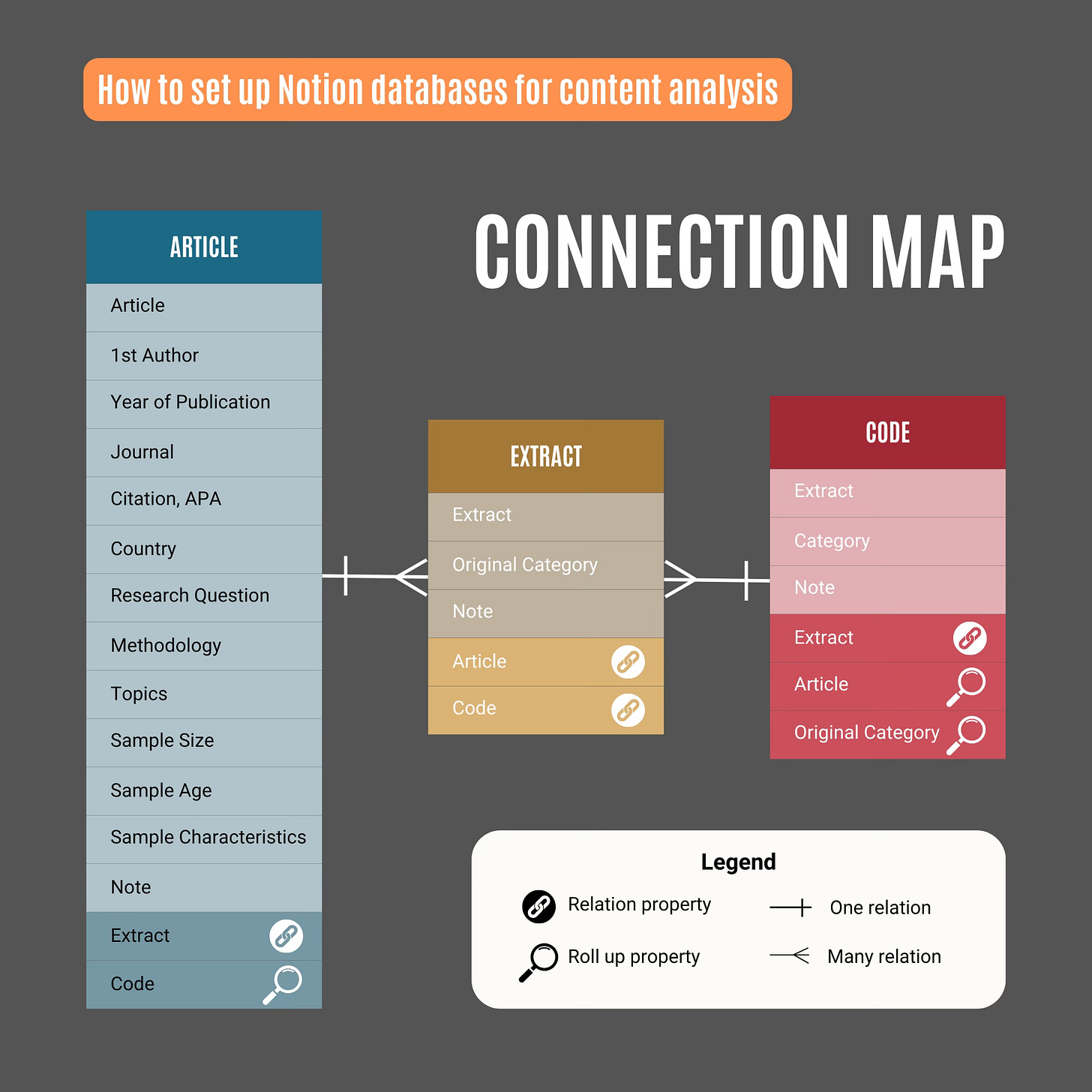Set up Notion databases for systematic literature review analysis
2 essential preps
Any expedition requires some preparation. A trip to Notion's wonderland to draw insights from data is no exception.
If you read my latest post about Notion as a free, easy-to-use, yet powerful qualitative analysis tool, and you are tempted to try it, this post is for you.
It will prepare you with the essential mindset and knowledge to build a simple yet powerful Notion database setup for a rigorous, trustworthy analysis of your literature review data.
Mindset preparation: Why Notion?
Everyone knows data analysis is conducted to answer a research question. But what does it mean concretely? What do you want to obtain? And how does using a qualitative analysis tool simplify this process?
Whether you know it intuitively, or through my earlier post on the benefits of using Notion in analyzing the content for a literature review, you want a tool or a setup that helps:
Link extracts to articles, codes, and sub-codes or categories, and automate these connections so that you don't have to go back and forth to change them manually.
Provide dynamic views so that you can look at data from different angles, understand them better, revise code structure, develop themes, etc.
A good Notion database setup offers all these features at no cost. It ensures:
1. The inherent connections between Articles - Extracts
2. The acquired connections between Articles/Extracts and Codes and Categories
It also offers various views of data, so that you can examine the following:
1. What are the salient themes regarding your specific question?
2. What do the code/categories look like when articles are grouped by certain criteria?
Knowledge preparation
Understand basic Notion features
Think of Notion databases as a super advanced version of Excel spreadsheets.
Like Excel spreadsheets, Notion databases are data containers. Each database contains a collection of entries called pages. Pages within a Notion database are defined by properties that act like columns.
For example, the Article database of a literature review holds selected articles as pages. Each entry represents a single article. Common properties that help define an article include:
Title
1st Author
Year of Publication
Journal, Research Question or Purpose
Methodology
etc.
Here is how a data table for your systematic literature review looks in Excel and its equivalent in Notion.
Notion databases surpass spreadsheets in two ways:
They enable connections between databases. With the Relation and Roll-up properties, you can link pages in the Article database to those in the Extract database and view any property in the connected database with one click.
They offer diverse dynamic views of data. While Excel spreadsheets only present data in tabular form, you can change the way you want to view the data, either as a table or a Kanban board with each theme as a card.
2 data questions to answer before sailing out for a smooth content analysis
Answering these questions will help you understand what to include in your databases and how you should set up relations between them. Ultimately, it will facilitate your analysis and save you time in the long run by removing any redundant back-and-forth.
What essential elements do you want to capture from the selected articles?
List out all the elements. They help identify which databases to create and what properties to include in each. Here is an example of the common elements that you want to capture for a systematic literature review:
Info about the article: Author, Year of Publication, Journal, etc.
Info about the study: Methodology, Measures/Instruments, Sample Size, Sample Age, etc.
Articles’ extracts relevant to the Research Question
Codes & sub-codes or categories.
How are these elements related to each other?
Do some elements belong to the same group/category? What is the nature of the relation between articles, extracts, and codes? One article can have many extracts, but one extract cannot belong to more than one article. What about the relation between, say, extracts and codes? Can we assign one extract to multiple codes? Or is it essential that one extract belongs to one and only one code?
Map out all potential connections. This practice will make it easier to set up properties and relations between databases.
The connection map between elements in your literature review might look like this.
Action!
Create your Notion account
If you already have an account in Notion, skip this step. If not, no need to fret. The process is straightforward. It’ll take you 2 minutes at most.
Plus, all the Notion features you need are offered in a free plan. What can be better than this?
Here is the link to create your Notion account: https://www.notion.com
Welcome onboard!
With the Notion account, you’re now ready to set up a system for efficient literature review analysis.